Akses Perintah Cepat Lewat Perintah Run
Run Commands
Sebelum na gw mo kasih info ini untuk yang belum mengetahui atau sekedar ingin tau aja.
untuk membuka perintah run
1. Klik Start >> Run
2. Shortcut Tombol Windows + R
berikut perintah - perintah untuk mengakses program atau utility windows
appwiz.cpl -- Used to run Add/Remove wizard
Calc --Calculator
Cfgwiz32 --ISDN Configuration Wizard
Charmap --Character Map
Chkdisk --Repair damaged files
Cleanmgr --Cleans up hard drives
Clipbrd --Windows Clipboard viewer
Control --Displays Control Panel
Cmd --Opens a new Command Window
Control mouse --Used to control mouse properties
Dcomcnfg --DCOM user security
Debug --Assembly language programming tool
Defrag --Defragmentation tool
Drwatson --Records programs crash & snapshots
Dxdiag --DirectX Diagnostic Utility
Explorer --Windows Explorer
Fontview --Graphical font viewer
Fsmgmt.msc -- Used to open shared folders
Firewall.cpl -- Used to configure windows firewall
Ftp -ftp.exe program
Hostname --Returns Computer's name
Hdwwiz.cpl -- Used to run Add Hardware wizard
Ipconfig --Displays IP configuration for all network adapters
Logoff -- Used to logoff the computer
MMC --Microsoft Management Console
Msconfig --Configuration to edit startup files
Mstsc -- Used to access remote desktop
Mrc -- Malicious Software Removal Tool
Msinfo32 --Microsoft System Information Utility
Nbtstat --Displays stats and current connections using NetBIOS over TCP/IP
Netstat --Displays all active network connections
Nslookup--Returns your local DNS server
Osk ---Used to access on screen keyboard
Perfmon.msc -- Used to configure the performance of Monitor.
Ping --Sends data to a specified host/IP
Powercfg.cpl -- Used to configure power option
Regedit --Registry Editor
Regwiz -- Registration wizard
Sfc /scannow -- System File Checker
Sndrec32 --Sound Recorder
Shutdown -- Used to shutdown the windows
Spider -- Used to open spider solitaire card game
Sfc / scannow -- Used to run system file checker utility.
Sndvol32 --Volume control for soundcard
Sysedit -- Edit system startup files
Taskmgr --Task manager
Telephon.cpl -- Used to configure modem options.
Telnet --Telnet program
Tracert --Traces and displays all paths required to reach an internet host
Winchat -- Used to chat with Microsoft
Wmplayer -- Used to run Windows Media player
Wab -- Used to open Windows address Book.
WinWord -- Used to open Microsoft word
Winipcfg --Displays IP configuration
Winver -- Used to check Windows Version
Wupdmgr --Takes you to Microsoft Windows Update
Write -- Used to open WordPad
tentang aku

- disc_net leysehan
- malang, jatim, Indonesia
- my name Arif budy setiawan tapi sering dipanggil dg nama andri.Meskipun konsentrasi yang diambil tidak berkaitan erat dengan dunia komputer, tetapi penulis banyak belajar secara otodidak bidang komputer terutama di bidang ilmu net sesuatu yang baru. Hoby mengutak-atik percobaan menjadikannya memiliki banyak pengetahuan tentang dunia internet Salah satu adalah musik penulis melakukan aktifitas selain di dunia internet.
lihat ya ndek friendster aku
Jumat, 27 Maret 2009
Rabu, 25 Maret 2009
trik Hp
Cara membuat font GDR
Saya mau share lagi nih. Kali ini soal cara membuat font dengan format GDR. Pada tau font GDR kan? Intinya font ini digunakan oleh ponsel S60 v1 dan 2. Sedangkan S60 v3 kalo ga' salah format fontnya udah TTF (mohon koreksinya kalo salah).
Kali ini kita menggunakan aplikasi yang bernama "Easy GDR Creater". Begini nih tampilan aplikasinya:
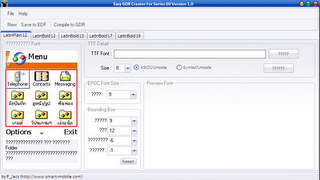
Koq ada banyak tanda tanya? yah saya sendiri bingung kenapa bisa gitu. Tapi kayaknya setiap caption yang ada di aplikasi ini menggunakan aksara Thai. Jadi wajar kalo komputer kita yang biasanya hanya menggunakan aksara latin tidak bisa memunculkan huruf-huruf tersebut.
Seperti biasa, download aplikasinya di sini dan instal di komputer. Jalankan lalu ikuti langkah-langkah di bawah ini:
1 Kita akan mulai dari tab pertama yaitu "LatinPlain 12". Bagian ini mengatur font yang digunakan pada nama folder/program yang ada di bawah icon menu. Klik tombol "Browse" untuk memilih font yang akan digunakan kemudian tekan "Confirm". Fontnya udah ada belum? kalo belum minta cariin aja ama om Google lalu download atau gunain aja font-font standar Windows yang ada di "C:\Windows\Fonts". Sebagai contoh saya menggunakan "Forte". Nah lo pada bingung kan yang mana tombol "Browse" sama tombol "Confirm". Biar ga' bingung liat gambar di bawah ini:
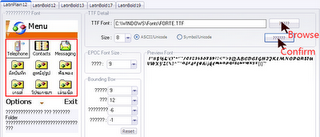
2. Sekarang klik tab kedua yaitu "latinBold12". Bagian ini mengatur font yang digunakan pada pesan. Sama seperti yang pertama dan ini juga berlaku untuk tab-tab berikutnya, klik "Browse" untuk memasukkan font dan klik "Confirm".
3. "LatinBold 13". Bagian ini mengatur font dari pilihan yang muncul ketika "option" ditekan.
4. "LatinBold 17". Bagian ini mengatur font dari "Softkey" kiri dan kanan.
5. "LatinBold 19". Bagian ini mengatur font yang menjadi Title dari menu atau folder atau aplikasi yang dibuka
6. Setelah selesai memasukkan font pada setiap tab, selanjutnya adalah klik "Compile to GDR" terus kasih nama dan simpan font gdr tersebut.
Dibawah ini adalah screenshot dari font yang saya buat dengan menggunakan Easy GDR Creater.

http://www.ziddu.com/download/3876928/egdrsetup.zip.html
kode kode dlm hp
#9998*228# : Battery status (capacity, voltage, temperature)
*#9998*246# : Program status
*#9998*289# : Change Alarm Buzzer Frequency
*#9998*324# : Debug screens
*#9998*364# : Watchdog
*#9998*377# : EEPROM Error Stack - Use side keys to select values. Cancel and ok.
*#9998*427# : Trace Watchdog
*#9998*523# : Change LCD contrast - Only with version G60RL01W
*#9998*544# : Jig detect
*#9998*636# : Memory status
*#9998*746# : SIM File Size
*#9998*778# : SIM Service Table
*#9998*785# : RTK (Run Time Kernel) errors - if ok then phn is reset, info is put in memory error.
*#9998*786# : Run, Last UP, Last DOWN
*#9998*837# : Software Version
*#9998*842# : Test Vibrator - Flash the screenligth during 10 seconds and vibration activated.
*#9998*862# : Vocoder Reg - Normal, Earphone or carkit can be selected
*#9998*872# : Diag
*#9998*947# : Reset On Fatal Error
*#9998*999# : Last/Chk
*#9998*9266# : Yann debug screen (=Debug Screens?)
*#9998*9999# : Software version
If the up Codes doesn't work, you should change *#9998* to *#0. i.e. *#9998*523# change to *#0523#. An other thing that will help is to remove your SIM card. *0001*s*f*t# : Changes serial parameters (s=?, f=0,1, t=0,1) (incomplete)
*0002*?# : unknown
*0003*?# : unknown
SP-unlock SGH-600 (and also SGH-Sgh-600)
*2767*3855# : Full EEPROM Reset ( THIS CODE REMOVES SP-LOCK!! )
But also changes IMEI to 447967-89-400044-0. (Doing this is illegal)
*2767*2878# : Custom EEEPROM Reset
*These codes have been tested with version FLD_2C6 G60SB03X of Samsung SGH-600
for d500
*#11[quote]11# S/W Version
*#1234# Firmware Version
*#2222# H/W Version
*#8999*8376263# All Versions Together
*#8999*8378# Test Menu
*#4777*8665# GPSR Tool
*#8999*523# LCD Brightness
*#8999*377# Error Menu
*#8999*327# EEP Menu
*#8999*3825523# Don't Know.
*#8999*667# Debug Mode
*#92782# PhoneModel (Wap)
#*5737425# JAVA Mode
*#2255# Call List
*#232337# Bluetooth MAC Adress
*#5282837# Java Version
#*4773# Incremental Redundancy
#*7752# 8 PSK uplink capability bit
#*7785# Reset wakeup & RTK timer cariables/variables
#*1200# ????
#*7200# Tone Generator Mute
#*3888# BLUETOOTH Test mode
#*#8999*324# ??
#*7828# Task screen
#*5111# ??
#*#8377466# S/W Version & H/W Version
#*2562# Restarts Phone
#*2565# No Blocking? General Defense.
#*3353# General Defense, Code Erased.
#*3837# Phone Hangs on White screen
#*3849# Restarts Phone
#*3851# Restarts Phone
#*3876# Restarts Phone
#*7222# Operation Typ: (Class C GSM)
#*7224# !!! ERROR !!!
#*7252# Operation Typ: (Class B GPRS)
#*7271# CMD: (Not Available)
#*7274# CMD: (Not Available)
#*7337# Restarts Phone (Resets Wap Settings)
#*2787# CRTP ON/OFF
#*2886# AutoAnswer ON/OFF
#*3737# L1 AFC
#*5133# L1 HO Data
#*7288# GPRS Detached/Attached
#*7287# GPRS Attached
#*7666# White Screen
#*7693# Sleep Deactivate/Activate
#*7284# L1 HO Data
#*2256# Calibration info? (For CMD set DEBUGAUTONOMY in cihard.opt)
#*2286# Databattery
#*2527# GPRS switching set to (Class 4, 8, 9, 10)
#*2679# Copycat feature Activa/Deactivate
#*3940# External looptest 9600 bps
#*4263# Handsfree mode Activate/Deactivate
#*4700# Please use function 2637
#*7352# BVMC Reg value (LOW_SWTOFF, NOMINAL_SWTOFF)
#*2558# Time ON
#*3370# Same as 4700
#*3941# External looptest 115200 bps
#*5176# L1 Sleep
#*7462# SIM Phase
#*7983# Voltage/Freq
#*7986# Voltage
#*8466# Old Time
#*2255# Call Failed
#*5187# L1C2G trace Activate/Deactivate
#*5376# DELETE ALL SMS!!!!
#*6837# Official Software Version: (0003000016000702)
#*7524# KCGPRS: (FF FF FF FF FF FF FF FF 07)
#*7562# LOCI GPRS: (FF FF FF FF FF FF FF FF FF FF FF FE FF 01)
#*2337# Permanent Registration Beep
#*2474# Charging Duration
#*2834# Audio Path (Handsfree)
#*3270# DCS Support Activate/Deactivate
#*3282# Data Activate/Deactivate
#*3476# EGSM Activate/Deactivate
#*3676# FORMAT FLASH VOLUME!!!
#*4760# GSM Activate/Deactivate
#*4864# White Screen
#*5171# L1P1
#*5172# L1P2
#*5173# L1P3
#*7326# Accessory
#*7683# Sleep variable
#*8465# Time in L1
#*2252# Current CAL
#*2836# AVDDSS Management Activate/Deactivate
#*3877# Dump of SPY trace
#*7728# RSAV
#*2677# Same as 4700
#*3797# Blinks 3D030300 in RED
#*3728# Time 2 Decod
#*3725# B4 last off
#*7372# Resetting the time to DPB variables
#*7732# Packet flow context bit Activate/Deactivate
#*6833# New uplink establishment Activate/Deactivate
#*3273# EGPRS multislot (Class 4, 8, 9, 10)
#*7722# RLC bitmap compression Activate/Deactivate
#*2351# Blinks 1347E201 in RED
#*4472# Hysteresis of serving cell: 3 dB
#*2775# Switch to 2 inner speaker
#*9270# Force WBS
#*7878# FirstStartup (0=NO, 1=YES)
#*3757# DSL UART speed set to (LOW, HIGH)
#*8726# Switches USBACM to Normal
#*8724# Switches USBACM to Generator mode
#*8727# Switches USBACM to Slink mode
#*8725# Switches USBACM to Loop-back mode
#*3838# Blinks 3D030300 in RED
#*2077# GPRS Switch
#*2027# GPRS Switch
#*0227# GPRS Switch
#*0277# GPRS Switch
#*22671# AMR REC START
#*22672# Stop AMR REC (File name: /a/multimedia/sounds/voice list/ENGMODE.amr)
#*22673# Pause REC
#*22674# Resume REC
#*22675# AMR Playback
#*22676# AMR Stop Play
#*22677# Pause Play
#*22678# Resume Play
#*77261# PCM Rec Req
#*77262# Stop PCM Rec
#*77263# PCM Playback
#*77264# PCM Stop Play
#*2872# CNT
*#8999*283# ???
#*22679# AMR Get Time
*288666# ???
*2886633# ???
*#8999*364# Watchdog
nokia cdma
*3001#12345#
LG CDMA SECRETS CODES
Field Test MENU > 0 > 000000 > Field Test Other Programming Secrets:
LGC-300 programming:
menu + 9 and enter SPC: "000000" or may be other SPC typed by user. A-Key: press STO for some time while you can see special code enter zone. Type 2539** and enter A-key
LGC-330W programming:
menu + 4 + 0 and enter SPC: "000000" or may be other SPC typed by user. A-Key: type 2539** and enter A-key
LGC-800W /500 programming:
menu + 0 and enter SPC: "000000" or may be other SPC typed by user. A-Key: type 2539** and enter A-key
LGC-510 programming:
menu + 3 + 0 and enter SPC: "000000" or may be other SPC typed by user. A-Key: type 2539** and enter A-key
LG1010, LG4NE1, TP2200, TP2100, Touchpoint, SB/DB, TP1100 and TP5200
Press ## Enter the OTKSL Scroll to SAVE and press OK Scroll to MIN and press OK Enter 10 digit MIN scroll to SAVE and press OK Scroll to SID and press OK (Skip on 4NE1 go to RESET PHONE and press OK to complete) Enter SID (4654) and scroll to SAVE and press OK Programming is complete
LG5350
Enter ## and enter the OTKSL and press the left soft key under the word “Save” At the Service Program display select Mobile Phone # and press the OK in the center of the 4 way navigation key Enter the 10 digit MIN and press OK Scroll down to 4. Advanced and press OK Scroll to NMSI and press OK Enter the MSID and press OK Scroll down to 9. Amps Phone # and press OK Enter the MSID and press OK
Press the END key
MOTOROLA PROGRAMING CODES
Analog Models
Changing the Banner: #PROGRAM# or [Fcn] 0000000000000 (13 0's)
Field Test: [Fcn] 0 0 * * TESTMODE [Sto]
Reset Timers: Follow the Field Test procedure above and then #32#
Alternative Programming Menu: #55#
(Not sure): # [SID code]#* SEND
Programming of various other models:
V60c Programming Mode:
74663 # [Menu] [Menu] (you will need the programming code)
Field Test: [Menu] 073887 * (you will need the security code -- try 000000)
To deactivate field test: Power phone up, hit MENU and the left button (should bring up the menu). There's a menu option for test-mode and at this point you can turn the menu off and return the phone to normal. Alternatively press menu and then the nearest button to the left (Phone book button) quickly and it will take you back to the main screen and your phone will look normal.
StarTac 7790
Field Test: [Fcn] 0 0 * * TESTMODE [Sto]
StarTac 7760, 7860
Field Test: [Fcn] 0 0 * * TESTMODE [Sto] Service Menu: [Fcn] 0 000000 000000 RCL
Complete system test (most models): (Phone OFF), Hold down any row of keys (1+2+3, 4+5+6, etc) and turn the phone ON
To access the diagnostic mode on the I30: #, *, MENU, JOYSTICK-RIGHT (Do these keystrokes fast)
To access the diagnostic mode on any of the older iDEN phones (pre-i1000): VOLUME DOWN, MENU, MENU, MENU, LEFT, MENU, MENU, LEFT (this is the reverse of the test menu routine)
To access the diagnostic mode on any of the new models (i1000+, i700+, i550+, etc): Hold down any three keys in a row across.
The unit will enter the test mode and can be stepped through the various functions with the keys and buttons. At the end of the test, power cycle the unit to return to normal function. This test will check various phone functions, including LCD display, speaker, earphone, microphone, LEDs, vibrator, backlight and all of the buttons and keys for the newer models
SAMSUNG CDMA SECET CODES
Older Models:
NAM Programming: 47*869#08#9
Test mode: *759#813580 OR 5809540*45680
Exit Test Mode: 02 A-Key: menu + 0,
code 25##
Samsung SPH-T100
MENU 820 > 810325
Samsung SCH-3500
MENU 820 > 295184
Programming of various other models:
Samsung A500
Enter ## and the 6 digitOTKSL
SERVICE MENU will appear and 1.Basic will be highlighted
Press OK Device will display NAM CDMA/ Phone Number
Enter 10 digit MIN Press OK (3 times) Display will return to Service Menu.
Press END. Programming is complete
Samsung N240 and N400
Enter ## and type in the 6 digit OTKSL
The display will show SVC MENU and 1. Phone Number
Press OK Enter the 10 digit MIN and press OK
The display will show NAM with Home SID on the second line (Note: SID is no longer used)
Press OK
The display will return to the SVC MENU
Press END to complete the programming
Samsung N300
Press ## followed by the OTKSL
SVC menu will be displayed
Press 1 for Phone #
Enter the 10 digit MIN and press OK
MIN that was entered will be displayed press OK
SVC Menu will display press 3 for NAM
Enter the 4 digit Home SID press OK
Press END and handset will power cycle
Samsung i300
Tap on the Phone Icon with stylus
Press #907*9#0 ENTER LOCK should appear on screen
ENTER OTKSL
SVC MENU will appear press 1
Enter 10 digit MIN and then press SAVE
Press SAVE again
Press 3 and then press SAVE 6 times
Enter the HOME SID and press SAVE once
Press END key twice
Samsung A400 and A460
Enter ## and OTKSL
Press 1 for Basic at MENU (1 of Phone # when using the MSL)
Enter 10 digit MIN and press OK
At 1.Basic Menu press the END key
Handset will power cycle
Samsung 3500, 8500, 6100, and N200
Press MENU
Press 6 0 (3500) 8 2 0 (8500/6100/N200)
Enter OTKSL
Press 1 at SVC MENU Screen
Enter MIN and press OK
Press OK 4 times
Enter SID (4654) and press OK
Press END key
Programming is complete
gsm NOKIA SECRET CODES
Nokia CodesThese Nokia codes will work on most Nokia mobile phones, however we accept no responsibility of any kind for damage done to your phone whilst trying these Nokia secret codes.
Nokia code Code function
*3370# This Nokia code activates Enhanced Full Rate Codec (EFR) - Your Nokia cell phone uses the best sound quality but talk time is reduced my approx. 5%
#3370# Deactivate Enhanced Full Rate Codec (EFR)
*#4720# Activate Half Rate Codec - Your phone uses a lower quality sound but you should gain approx 30% more Talk Time
*#4720# With this Nokia code you can deactivate the Half Rate Codec
*#0000# Displays your phones software version, 1st Line : Software Version, 2nd Line : Software Release Date, 3rd Line : Compression Type
*#9999# Phones software version if *#0000# does not work *#06# For checking the International Mobile Equipment Identity (IMEI Number)
#pw+1234567890+1# Provider Lock Status. (use the "*" button to obtain the "p,w" and "+" symbols)
#pw+1234567890+2# Network Lock Status. (use the "*" button to obtain the "p,w" and "+" symbols)
#pw+1234567890+3# Country Lock Status. (use the "*" button to obtain the "p,w" and "+" symbols)
#pw+1234567890+4# SIM Card Lock Status. (use the "*" button to obtain the "p,w" and "+" symbols)
GSM SAMSUNG SECRET CODES
*#06# -> Show IMEI
*#9999# -> Show Software version
*#0837# -> Show Software Version (instructions)
*#0001# -> Show Serial Parameters
*#9125# -> Activates the smiley when charging.
*#9998*228# -> Battery status (capacity, voltage, temperature)
*#9998*246# -> Program status
*#9998*289# -> Change Alarm Buzzer Frequency
*#9998*324# -> Debug screenslect values. Cancel and ok.
*#9998*427# -> Trace Watchdog
*#9998*523# -> Change LCD contrast - Only with version G60RL01W
*#9998*544# -> Jig detectService Table
*#9998*785# -> RTK (Run Time Kernel) errors - if ok then phn is reset, info is put inmemory error.
*#9998*786# -> Run, Last UP, Last DOWN
*#9998*837# -> Software Version
*#9998*842# -> Test Vibrator - Flash the screenligth during 10 seconds and vibrationactivated.
*#9998*862# -> Vocoder Reg - Normal, Earphone or carkit can be selected
*#9998*872# -> Diag
*#9998*947# -> Reset On Fatal Error
*#9998*999# -> Last/Chk
*#9998*9266# -> Yann debug screen (=Debug Screens?)
*#9998*9999# -> Software version
*0001*s*f*t# -> Changes serial parameters (s=?, f=0,1, t=0,1) (incomplete)
*0002*?# -> unknown
*0003*?# -> unknown SP-unlock SGH-600 and SGH 2100
*2767*3855# -> Full EEPROM Reset ( THIS CODE REMOVES SP-LOCK!! ) But also changes IMEI to 447967-89-400044-0
*2767*2878# -> Custom EEEPROM Reset These codes has been tested with version FLD_2C6 G60SB03X of Samsung SGH-600 type 8889 instead of 9998.
GSM MOTOROLA SECRET MOBILE CODES
Motorola
IMEI number: * # 0 6#
Net Monitor ON: * * * 1 1 3 * 1 * [OK]
Net Monitor OFF: * * * 1 1 3 * 1 * [OK]
* - press this until box shown up
To activate RBS:
(pause means the * key held in until box appears)
[pause] [pause] [pause] 1 1 3 [pause] 1 [pause] [ok]
You now have to press the [MENU] and scroll to the 'Eng Field Options' function with the keys, and enable it.
To de-activate RBS,
[pause] [pause] [pause] 1 1 3 [pause] 0 [pause] [ok]
This only works with some versions of software. Please report what works and doesn't for you.
Reported working, by country:
d460: IT
6200 Flare: UK (Orange), AU
7500: IT (model: F16 HW: 5.2 SW: 2.1)
8200: ES, AU, NL, BE
8400: IT, NL
8700: AU, IT, SG, DE, ES, ZA
Uses of RBS:
Distance From Base Station - Place a call, when it is answered, press [MENU] until 'Eng Field Option' is displayed, press [OK], select 'Active Cell', press [OK], press [MENU] until 'Time Adv xxx' appears, where xxx is a number. Multiply this number by 550, and the result is the distance from the RBS (Radio Base Station), in meters.
Signal Quality - press [MENU] until 'Eng Field Option' is displayed, press [OK], select 'Active Cell', press [OK], press [MENU] until 'C1' appears. This is the signal quality. If it becomes negative for longer than 5 seconds, a new cell is selected.
SONY ERICSSON SECRET CODE
General Secrets
IMEI (International Mobile Equipment Identity): *#06#
Firmware Version: >*<<*<*
Programming Checks: >*<<*<*> or >*<<*<*>
Accessing the phone without a SIM card: **04*0000*0000*0000# then on 'Wrong Pin' No
Reset English Menu: *#0000#
300, 600, 700 Series
Programming Menu (Short): 987 + >
Programming Menu (Long): 923885 + >
Field Test: 904090 + > (to exit 904090 + >)
Phone Test: 904059 + > (to exit 3 + <)
Phone Reset: 904060 + >
CDMA Mode: 904093 + menu
Analog Mode: 904095 + menu DM mode 904959 + menu
GSM PHILIPS SECRET CODES
Philips GENIE
To view IMEI number *#06#
*#2254*# is the statusregister: C, BS, RR, MMI, CREAT.
*#2255*# will activate and deactivate the "DEBUG CALL"-Mode
*#2558*# will display the time in days,hours and minutes you are connected to the GSM network
To force a reconnection to the network, type : *#2562*#
To view and modify the Security Code of the phone, type: *#7489*#
To view some info about your SIM card like the phase level, the name, type: *#7378*#
To obtain information on SIM lock, Init and Flags, press: *#3377*#
To activate or deactivate Sleep Mode: *#7693*#
To get info about Sleep Mode: *#8463*#
Philips FIZZ
IMEI: *#06#
Lock Code: *#1234#
Software Version
To find software version, enter *#8377*#
The output will look something like:
Version : 0916 - EEPROM : 00000000-00 - TDA : 2445 - KISS : 0502 SIM-LCK
..or extended software version *#5644*#
output:
Version : 09162205 - EEPROM : 00000000-00 - TDA : 2445 - KISS : 0502 SIM-LCK
SM ALCATEL SECRET MOBILE CODES
ALCATEL
* # 0 6 # : IMEI number
* # 0 6 # : Software version
0 0 0 0 0 0 * : Net Monitor
Saya mau share lagi nih. Kali ini soal cara membuat font dengan format GDR. Pada tau font GDR kan? Intinya font ini digunakan oleh ponsel S60 v1 dan 2. Sedangkan S60 v3 kalo ga' salah format fontnya udah TTF (mohon koreksinya kalo salah).
Kali ini kita menggunakan aplikasi yang bernama "Easy GDR Creater". Begini nih tampilan aplikasinya:
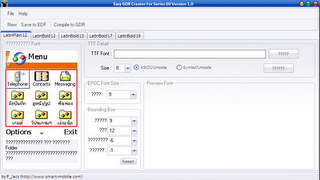
Koq ada banyak tanda tanya? yah saya sendiri bingung kenapa bisa gitu. Tapi kayaknya setiap caption yang ada di aplikasi ini menggunakan aksara Thai. Jadi wajar kalo komputer kita yang biasanya hanya menggunakan aksara latin tidak bisa memunculkan huruf-huruf tersebut.
Seperti biasa, download aplikasinya di sini dan instal di komputer. Jalankan lalu ikuti langkah-langkah di bawah ini:
1 Kita akan mulai dari tab pertama yaitu "LatinPlain 12". Bagian ini mengatur font yang digunakan pada nama folder/program yang ada di bawah icon menu. Klik tombol "Browse" untuk memilih font yang akan digunakan kemudian tekan "Confirm". Fontnya udah ada belum? kalo belum minta cariin aja ama om Google lalu download atau gunain aja font-font standar Windows yang ada di "C:\Windows\Fonts". Sebagai contoh saya menggunakan "Forte". Nah lo pada bingung kan yang mana tombol "Browse" sama tombol "Confirm". Biar ga' bingung liat gambar di bawah ini:
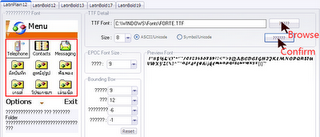
2. Sekarang klik tab kedua yaitu "latinBold12". Bagian ini mengatur font yang digunakan pada pesan. Sama seperti yang pertama dan ini juga berlaku untuk tab-tab berikutnya, klik "Browse" untuk memasukkan font dan klik "Confirm".
3. "LatinBold 13". Bagian ini mengatur font dari pilihan yang muncul ketika "option" ditekan.
4. "LatinBold 17". Bagian ini mengatur font dari "Softkey" kiri dan kanan.
5. "LatinBold 19". Bagian ini mengatur font yang menjadi Title dari menu atau folder atau aplikasi yang dibuka
6. Setelah selesai memasukkan font pada setiap tab, selanjutnya adalah klik "Compile to GDR" terus kasih nama dan simpan font gdr tersebut.
Dibawah ini adalah screenshot dari font yang saya buat dengan menggunakan Easy GDR Creater.

http://www.ziddu.com/download/3876928/egdrsetup.zip.html
kode kode dlm hp
#9998*228# : Battery status (capacity, voltage, temperature)
*#9998*246# : Program status
*#9998*289# : Change Alarm Buzzer Frequency
*#9998*324# : Debug screens
*#9998*364# : Watchdog
*#9998*377# : EEPROM Error Stack - Use side keys to select values. Cancel and ok.
*#9998*427# : Trace Watchdog
*#9998*523# : Change LCD contrast - Only with version G60RL01W
*#9998*544# : Jig detect
*#9998*636# : Memory status
*#9998*746# : SIM File Size
*#9998*778# : SIM Service Table
*#9998*785# : RTK (Run Time Kernel) errors - if ok then phn is reset, info is put in memory error.
*#9998*786# : Run, Last UP, Last DOWN
*#9998*837# : Software Version
*#9998*842# : Test Vibrator - Flash the screenligth during 10 seconds and vibration activated.
*#9998*862# : Vocoder Reg - Normal, Earphone or carkit can be selected
*#9998*872# : Diag
*#9998*947# : Reset On Fatal Error
*#9998*999# : Last/Chk
*#9998*9266# : Yann debug screen (=Debug Screens?)
*#9998*9999# : Software version
If the up Codes doesn't work, you should change *#9998* to *#0. i.e. *#9998*523# change to *#0523#. An other thing that will help is to remove your SIM card. *0001*s*f*t# : Changes serial parameters (s=?, f=0,1, t=0,1) (incomplete)
*0002*?# : unknown
*0003*?# : unknown
SP-unlock SGH-600 (and also SGH-Sgh-600)
*2767*3855# : Full EEPROM Reset ( THIS CODE REMOVES SP-LOCK!! )
But also changes IMEI to 447967-89-400044-0. (Doing this is illegal)
*2767*2878# : Custom EEEPROM Reset
*These codes have been tested with version FLD_2C6 G60SB03X of Samsung SGH-600
for d500
*#11[quote]11# S/W Version
*#1234# Firmware Version
*#2222# H/W Version
*#8999*8376263# All Versions Together
*#8999*8378# Test Menu
*#4777*8665# GPSR Tool
*#8999*523# LCD Brightness
*#8999*377# Error Menu
*#8999*327# EEP Menu
*#8999*3825523# Don't Know.
*#8999*667# Debug Mode
*#92782# PhoneModel (Wap)
#*5737425# JAVA Mode
*#2255# Call List
*#232337# Bluetooth MAC Adress
*#5282837# Java Version
#*4773# Incremental Redundancy
#*7752# 8 PSK uplink capability bit
#*7785# Reset wakeup & RTK timer cariables/variables
#*1200# ????
#*7200# Tone Generator Mute
#*3888# BLUETOOTH Test mode
#*#8999*324# ??
#*7828# Task screen
#*5111# ??
#*#8377466# S/W Version & H/W Version
#*2562# Restarts Phone
#*2565# No Blocking? General Defense.
#*3353# General Defense, Code Erased.
#*3837# Phone Hangs on White screen
#*3849# Restarts Phone
#*3851# Restarts Phone
#*3876# Restarts Phone
#*7222# Operation Typ: (Class C GSM)
#*7224# !!! ERROR !!!
#*7252# Operation Typ: (Class B GPRS)
#*7271# CMD: (Not Available)
#*7274# CMD: (Not Available)
#*7337# Restarts Phone (Resets Wap Settings)
#*2787# CRTP ON/OFF
#*2886# AutoAnswer ON/OFF
#*3737# L1 AFC
#*5133# L1 HO Data
#*7288# GPRS Detached/Attached
#*7287# GPRS Attached
#*7666# White Screen
#*7693# Sleep Deactivate/Activate
#*7284# L1 HO Data
#*2256# Calibration info? (For CMD set DEBUGAUTONOMY in cihard.opt)
#*2286# Databattery
#*2527# GPRS switching set to (Class 4, 8, 9, 10)
#*2679# Copycat feature Activa/Deactivate
#*3940# External looptest 9600 bps
#*4263# Handsfree mode Activate/Deactivate
#*4700# Please use function 2637
#*7352# BVMC Reg value (LOW_SWTOFF, NOMINAL_SWTOFF)
#*2558# Time ON
#*3370# Same as 4700
#*3941# External looptest 115200 bps
#*5176# L1 Sleep
#*7462# SIM Phase
#*7983# Voltage/Freq
#*7986# Voltage
#*8466# Old Time
#*2255# Call Failed
#*5187# L1C2G trace Activate/Deactivate
#*5376# DELETE ALL SMS!!!!
#*6837# Official Software Version: (0003000016000702)
#*7524# KCGPRS: (FF FF FF FF FF FF FF FF 07)
#*7562# LOCI GPRS: (FF FF FF FF FF FF FF FF FF FF FF FE FF 01)
#*2337# Permanent Registration Beep
#*2474# Charging Duration
#*2834# Audio Path (Handsfree)
#*3270# DCS Support Activate/Deactivate
#*3282# Data Activate/Deactivate
#*3476# EGSM Activate/Deactivate
#*3676# FORMAT FLASH VOLUME!!!
#*4760# GSM Activate/Deactivate
#*4864# White Screen
#*5171# L1P1
#*5172# L1P2
#*5173# L1P3
#*7326# Accessory
#*7683# Sleep variable
#*8465# Time in L1
#*2252# Current CAL
#*2836# AVDDSS Management Activate/Deactivate
#*3877# Dump of SPY trace
#*7728# RSAV
#*2677# Same as 4700
#*3797# Blinks 3D030300 in RED
#*3728# Time 2 Decod
#*3725# B4 last off
#*7372# Resetting the time to DPB variables
#*7732# Packet flow context bit Activate/Deactivate
#*6833# New uplink establishment Activate/Deactivate
#*3273# EGPRS multislot (Class 4, 8, 9, 10)
#*7722# RLC bitmap compression Activate/Deactivate
#*2351# Blinks 1347E201 in RED
#*4472# Hysteresis of serving cell: 3 dB
#*2775# Switch to 2 inner speaker
#*9270# Force WBS
#*7878# FirstStartup (0=NO, 1=YES)
#*3757# DSL UART speed set to (LOW, HIGH)
#*8726# Switches USBACM to Normal
#*8724# Switches USBACM to Generator mode
#*8727# Switches USBACM to Slink mode
#*8725# Switches USBACM to Loop-back mode
#*3838# Blinks 3D030300 in RED
#*2077# GPRS Switch
#*2027# GPRS Switch
#*0227# GPRS Switch
#*0277# GPRS Switch
#*22671# AMR REC START
#*22672# Stop AMR REC (File name: /a/multimedia/sounds/voice list/ENGMODE.amr)
#*22673# Pause REC
#*22674# Resume REC
#*22675# AMR Playback
#*22676# AMR Stop Play
#*22677# Pause Play
#*22678# Resume Play
#*77261# PCM Rec Req
#*77262# Stop PCM Rec
#*77263# PCM Playback
#*77264# PCM Stop Play
#*2872# CNT
*#8999*283# ???
#*22679# AMR Get Time
*288666# ???
*2886633# ???
*#8999*364# Watchdog
nokia cdma
*3001#12345#
LG CDMA SECRETS CODES
Field Test MENU > 0 > 000000 > Field Test Other Programming Secrets:
LGC-300 programming:
menu + 9 and enter SPC: "000000" or may be other SPC typed by user. A-Key: press STO for some time while you can see special code enter zone. Type 2539** and enter A-key
LGC-330W programming:
menu + 4 + 0 and enter SPC: "000000" or may be other SPC typed by user. A-Key: type 2539** and enter A-key
LGC-800W /500 programming:
menu + 0 and enter SPC: "000000" or may be other SPC typed by user. A-Key: type 2539** and enter A-key
LGC-510 programming:
menu + 3 + 0 and enter SPC: "000000" or may be other SPC typed by user. A-Key: type 2539** and enter A-key
LG1010, LG4NE1, TP2200, TP2100, Touchpoint, SB/DB, TP1100 and TP5200
Press ## Enter the OTKSL Scroll to SAVE and press OK Scroll to MIN and press OK Enter 10 digit MIN scroll to SAVE and press OK Scroll to SID and press OK (Skip on 4NE1 go to RESET PHONE and press OK to complete) Enter SID (4654) and scroll to SAVE and press OK Programming is complete
LG5350
Enter ## and enter the OTKSL and press the left soft key under the word “Save” At the Service Program display select Mobile Phone # and press the OK in the center of the 4 way navigation key Enter the 10 digit MIN and press OK Scroll down to 4. Advanced and press OK Scroll to NMSI and press OK Enter the MSID and press OK Scroll down to 9. Amps Phone # and press OK Enter the MSID and press OK
Press the END key
MOTOROLA PROGRAMING CODES
Analog Models
Changing the Banner: #PROGRAM# or [Fcn] 0000000000000 (13 0's)
Field Test: [Fcn] 0 0 * * TESTMODE [Sto]
Reset Timers: Follow the Field Test procedure above and then #32#
Alternative Programming Menu: #55#
(Not sure): # [SID code]#* SEND
Programming of various other models:
V60c Programming Mode:
74663 # [Menu] [Menu] (you will need the programming code)
Field Test: [Menu] 073887 * (you will need the security code -- try 000000)
To deactivate field test: Power phone up, hit MENU and the left button (should bring up the menu). There's a menu option for test-mode and at this point you can turn the menu off and return the phone to normal. Alternatively press menu and then the nearest button to the left (Phone book button) quickly and it will take you back to the main screen and your phone will look normal.
StarTac 7790
Field Test: [Fcn] 0 0 * * TESTMODE [Sto]
StarTac 7760, 7860
Field Test: [Fcn] 0 0 * * TESTMODE [Sto] Service Menu: [Fcn] 0 000000 000000 RCL
Complete system test (most models): (Phone OFF), Hold down any row of keys (1+2+3, 4+5+6, etc) and turn the phone ON
To access the diagnostic mode on the I30: #, *, MENU, JOYSTICK-RIGHT (Do these keystrokes fast)
To access the diagnostic mode on any of the older iDEN phones (pre-i1000): VOLUME DOWN, MENU, MENU, MENU, LEFT, MENU, MENU, LEFT (this is the reverse of the test menu routine)
To access the diagnostic mode on any of the new models (i1000+, i700+, i550+, etc): Hold down any three keys in a row across.
The unit will enter the test mode and can be stepped through the various functions with the keys and buttons. At the end of the test, power cycle the unit to return to normal function. This test will check various phone functions, including LCD display, speaker, earphone, microphone, LEDs, vibrator, backlight and all of the buttons and keys for the newer models
SAMSUNG CDMA SECET CODES
Older Models:
NAM Programming: 47*869#08#9
Test mode: *759#813580 OR 5809540*45680
Exit Test Mode: 02 A-Key: menu + 0,
code 25##
Samsung SPH-T100
MENU 820 > 810325
Samsung SCH-3500
MENU 820 > 295184
Programming of various other models:
Samsung A500
Enter ## and the 6 digitOTKSL
SERVICE MENU will appear and 1.Basic will be highlighted
Press OK Device will display NAM CDMA/ Phone Number
Enter 10 digit MIN Press OK (3 times) Display will return to Service Menu.
Press END. Programming is complete
Samsung N240 and N400
Enter ## and type in the 6 digit OTKSL
The display will show SVC MENU and 1. Phone Number
Press OK Enter the 10 digit MIN and press OK
The display will show NAM with Home SID on the second line (Note: SID is no longer used)
Press OK
The display will return to the SVC MENU
Press END to complete the programming
Samsung N300
Press ## followed by the OTKSL
SVC menu will be displayed
Press 1 for Phone #
Enter the 10 digit MIN and press OK
MIN that was entered will be displayed press OK
SVC Menu will display press 3 for NAM
Enter the 4 digit Home SID press OK
Press END and handset will power cycle
Samsung i300
Tap on the Phone Icon with stylus
Press #907*9#0 ENTER LOCK should appear on screen
ENTER OTKSL
SVC MENU will appear press 1
Enter 10 digit MIN and then press SAVE
Press SAVE again
Press 3 and then press SAVE 6 times
Enter the HOME SID and press SAVE once
Press END key twice
Samsung A400 and A460
Enter ## and OTKSL
Press 1 for Basic at MENU (1 of Phone # when using the MSL)
Enter 10 digit MIN and press OK
At 1.Basic Menu press the END key
Handset will power cycle
Samsung 3500, 8500, 6100, and N200
Press MENU
Press 6 0 (3500) 8 2 0 (8500/6100/N200)
Enter OTKSL
Press 1 at SVC MENU Screen
Enter MIN and press OK
Press OK 4 times
Enter SID (4654) and press OK
Press END key
Programming is complete
gsm NOKIA SECRET CODES
Nokia CodesThese Nokia codes will work on most Nokia mobile phones, however we accept no responsibility of any kind for damage done to your phone whilst trying these Nokia secret codes.
Nokia code Code function
*3370# This Nokia code activates Enhanced Full Rate Codec (EFR) - Your Nokia cell phone uses the best sound quality but talk time is reduced my approx. 5%
#3370# Deactivate Enhanced Full Rate Codec (EFR)
*#4720# Activate Half Rate Codec - Your phone uses a lower quality sound but you should gain approx 30% more Talk Time
*#4720# With this Nokia code you can deactivate the Half Rate Codec
*#0000# Displays your phones software version, 1st Line : Software Version, 2nd Line : Software Release Date, 3rd Line : Compression Type
*#9999# Phones software version if *#0000# does not work *#06# For checking the International Mobile Equipment Identity (IMEI Number)
#pw+1234567890+1# Provider Lock Status. (use the "*" button to obtain the "p,w" and "+" symbols)
#pw+1234567890+2# Network Lock Status. (use the "*" button to obtain the "p,w" and "+" symbols)
#pw+1234567890+3# Country Lock Status. (use the "*" button to obtain the "p,w" and "+" symbols)
#pw+1234567890+4# SIM Card Lock Status. (use the "*" button to obtain the "p,w" and "+" symbols)
GSM SAMSUNG SECRET CODES
*#06# -> Show IMEI
*#9999# -> Show Software version
*#0837# -> Show Software Version (instructions)
*#0001# -> Show Serial Parameters
*#9125# -> Activates the smiley when charging.
*#9998*228# -> Battery status (capacity, voltage, temperature)
*#9998*246# -> Program status
*#9998*289# -> Change Alarm Buzzer Frequency
*#9998*324# -> Debug screenslect values. Cancel and ok.
*#9998*427# -> Trace Watchdog
*#9998*523# -> Change LCD contrast - Only with version G60RL01W
*#9998*544# -> Jig detectService Table
*#9998*785# -> RTK (Run Time Kernel) errors - if ok then phn is reset, info is put inmemory error.
*#9998*786# -> Run, Last UP, Last DOWN
*#9998*837# -> Software Version
*#9998*842# -> Test Vibrator - Flash the screenligth during 10 seconds and vibrationactivated.
*#9998*862# -> Vocoder Reg - Normal, Earphone or carkit can be selected
*#9998*872# -> Diag
*#9998*947# -> Reset On Fatal Error
*#9998*999# -> Last/Chk
*#9998*9266# -> Yann debug screen (=Debug Screens?)
*#9998*9999# -> Software version
*0001*s*f*t# -> Changes serial parameters (s=?, f=0,1, t=0,1) (incomplete)
*0002*?# -> unknown
*0003*?# -> unknown SP-unlock SGH-600 and SGH 2100
*2767*3855# -> Full EEPROM Reset ( THIS CODE REMOVES SP-LOCK!! ) But also changes IMEI to 447967-89-400044-0
*2767*2878# -> Custom EEEPROM Reset These codes has been tested with version FLD_2C6 G60SB03X of Samsung SGH-600 type 8889 instead of 9998.
GSM MOTOROLA SECRET MOBILE CODES
Motorola
IMEI number: * # 0 6#
Net Monitor ON: * * * 1 1 3 * 1 * [OK]
Net Monitor OFF: * * * 1 1 3 * 1 * [OK]
* - press this until box shown up
To activate RBS:
(pause means the * key held in until box appears)
[pause] [pause] [pause] 1 1 3 [pause] 1 [pause] [ok]
You now have to press the [MENU] and scroll to the 'Eng Field Options' function with the keys, and enable it.
To de-activate RBS,
[pause] [pause] [pause] 1 1 3 [pause] 0 [pause] [ok]
This only works with some versions of software. Please report what works and doesn't for you.
Reported working, by country:
d460: IT
6200 Flare: UK (Orange), AU
7500: IT (model: F16 HW: 5.2 SW: 2.1)
8200: ES, AU, NL, BE
8400: IT, NL
8700: AU, IT, SG, DE, ES, ZA
Uses of RBS:
Distance From Base Station - Place a call, when it is answered, press [MENU] until 'Eng Field Option' is displayed, press [OK], select 'Active Cell', press [OK], press [MENU] until 'Time Adv xxx' appears, where xxx is a number. Multiply this number by 550, and the result is the distance from the RBS (Radio Base Station), in meters.
Signal Quality - press [MENU] until 'Eng Field Option' is displayed, press [OK], select 'Active Cell', press [OK], press [MENU] until 'C1' appears. This is the signal quality. If it becomes negative for longer than 5 seconds, a new cell is selected.
SONY ERICSSON SECRET CODE
General Secrets
IMEI (International Mobile Equipment Identity): *#06#
Firmware Version: >*<<*<*
Programming Checks: >*<<*<*> or >*<<*<*>
Accessing the phone without a SIM card: **04*0000*0000*0000# then on 'Wrong Pin' No
Reset English Menu: *#0000#
300, 600, 700 Series
Programming Menu (Short): 987 + >
Programming Menu (Long): 923885 + >
Field Test: 904090 + > (to exit 904090 + >)
Phone Test: 904059 + > (to exit 3 + <)
Phone Reset: 904060 + >
CDMA Mode: 904093 + menu
Analog Mode: 904095 + menu DM mode 904959 + menu
GSM PHILIPS SECRET CODES
Philips GENIE
To view IMEI number *#06#
*#2254*# is the statusregister: C, BS, RR, MMI, CREAT.
*#2255*# will activate and deactivate the "DEBUG CALL"-Mode
*#2558*# will display the time in days,hours and minutes you are connected to the GSM network
To force a reconnection to the network, type : *#2562*#
To view and modify the Security Code of the phone, type: *#7489*#
To view some info about your SIM card like the phase level, the name, type: *#7378*#
To obtain information on SIM lock, Init and Flags, press: *#3377*#
To activate or deactivate Sleep Mode: *#7693*#
To get info about Sleep Mode: *#8463*#
Philips FIZZ
IMEI: *#06#
Lock Code: *#1234#
Software Version
To find software version, enter *#8377*#
The output will look something like:
Version : 0916 - EEPROM : 00000000-00 - TDA : 2445 - KISS : 0502 SIM-LCK
..or extended software version *#5644*#
output:
Version : 09162205 - EEPROM : 00000000-00 - TDA : 2445 - KISS : 0502 SIM-LCK
SM ALCATEL SECRET MOBILE CODES
ALCATEL
* # 0 6 # : IMEI number
* # 0 6 # : Software version
0 0 0 0 0 0 * : Net Monitor
Selasa, 24 Maret 2009
Sembunyikan folder (data) penting dengan Hide Folders
Untuk mengatasi hal ini , kita bisa menggunakan software gratis untuk menyembunyikan file dan folder, Hide Folders.
Hide Folders merupakan program dengan tampilan yang sederhana dan sangat mudah digunakan. Kita tinggal menambahkan folder yang ingin di sembunyikan kedalam daftar yang tampil di Hide Folders. Begitu kita aktifkan menu (icon) Hide maka file dan folder tersebut akan “hilang” dari tampilan.

Meskipun sederhana, tetapi Hide Folders cukup ampuh. Folder-folder yang telah disembunyikan tidak dapat diakses, dilihat di cari (search) ataupun di hapus. Pengguna lain tidak akan tahu keberadaan folder ini. Dan tidak ada batasan jumlah folder yang bisa di Hide (sembunyikan).
Berikut Fitur-fitur Hide Folders
Menyembunyikan folder atau data-data penting dengan aman
Berjalan di Windows XP dan Vista.
Mendukung format file sistem : NTFS, FAT32 dan FAT
Folder yang di hidedn tidak bisa di buka/akses dengan uninstall programnya.
Jumlah folder yang bisa disembunyikan tidak terbatas.
Meski di Safe Mode, folder tetap tersembunyi
Bekerja realtif cepat
Tampilan sederhana ( dan mudah digunakan)
Sistem yang diperlukan
Sistem Operasi : Windows XP, Windows Vista, Windows 2003, mendukung file sistem : NTFS, FAT32 dan FAT
Harus mempunyai hak akses Administrator.
Tidak disarankan menginstall di komputer yang sudah ada program sejenis ( menggunakan teknik menyembunyikan folder)
Hide Folder harus di install di komputer dan tidak bisa berjalan sebagai aplikasi portable. Tetapi setelah di install kita dapat memindah aplikasi dari folder installasi ( misal C:\Program Files\HFolders) ke tempat terpisah semisal Flashdisk untuk mengakses komputer kita, bukan komputer orang lain. Meskipun demikian, untuk meng-uninstall harus kembalikan ke folder asalnya (asli).
Penggunaan
Buka Hide Folder
Klik “Add Folder” untuk menambahkan folder yang ingin disembunyikan
Setelah itu klik tombol “Hide” untuk menyembunyikan.
Untuk menampilkan folder tertentu tinggal menghlangkan tanda check di folder yang sesuai.
Program tanpa password akan sama saja, oleh karena itu disediakan menu Password untuk membuka /menggunakan aplikasi Hide Folders ini. Dan pastikan untuk mengingat password ini, karena meski di uninstall, folder yang telah disembunyikan tidak akan kembali tampil kembali begitu saja.
langsung aj klik ya http://www.hidefolders.org/download/hidefolders-setup.exe
Task Manager darurat mengatasi komputer hang
Meskipun tombol reset bisa mengatasi, tetapi kadang bisa beresiko kehilangan data, ada fie yang rusak dan sebagainya. Alternatifnya, kita bisa mencoba menggunakan software gratis AntiFreeze.
AntiFreeze mungkin memberikan alternatif terakhir untuk mengatasi kejadian seperti diatas. Kejadian seperti itu bisa disebabkan oleh penggunaan CPU yang berlebihan (hampir 100%) atau penggunaan Memory yang terlalu besar, sehingga kita sama sekali tidak bisa membuka, berpindah atau menutup aplikasi apapun.
Setelah software ini di install, maka untuk mengaktifkan, kita tinggal menggunakan kombinasi tombol keyboard Ctrl+Alt+Win+Home ( Memang kombinasi yang cukup banyak, sampai 4 tombol ). Setelah itu AntiFreeze akan tampil fullscreen (satu layar penuh) dan hampir semua aplikasi lainnya akan di hentikan sementara (sleep) untuk menurunkan penggunaan CPU/Memory.
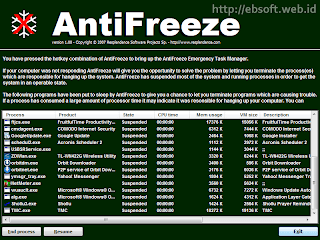
etika AntiFreeze tampil, kita tinggal mematikan process (End Process) aplikasi yang menggunakan CPU sangat besar ( indikasinya terlihat di kolom CPU Time) atau bisa juga penggunaan memory yang berlebihan (Mem Usage). Karena tampilannya menunya mirip Task Manager, seharusnya kita tidak akan kesulitan menggunakan software ini.
Keadaan-keadaan dimana AntiFreeze bisa digunakan, yaitu :
Ada satu atau lebih aplikasi yang berjalan sangat intensif, menggunakan hampir seluruh proses CPU, sehingga sistem tidak responsif.
ADa satu atau lebih aplikasi yang menggunakan Memory sangat besar (berlebihan) termasuk swaping file, sehingga membebani sistem.
Ada Aplikasi yang dijalankan dengan prioritas sangat tinggi, sehingga menggunakan semua proses CPU (processor)
Banyak program yang berjalan bersama-sama dan masing-masing ingin mendapatkan “perhatian/jatah” dari Processor.
Meskipun Demikian, terkadang AntiFreeze tidak berhasil atau tidak berjalan untuk kondisi-kondisi tertentu. Misalnya Komputer hang karena masalah hardware, seperti Memory(RAM) yang rusak, bad sector pada Hardisk dan sejenisnya (dan biasanya ditandai dengan Mouse Cursor yang tidak aktif /tidak bisa digerakkann ). Selain itu AntiFreeze juga mungkin tidak akan berhasil jika Aplikasi mempunyai prioritas yang lebih tinggi dari AntiFreeze.
ingin download silahkan kli disini http://www.resplendence.com/download/antiFreezeSetup.exe
masalah yahoo

Y-SPY Y! HOMICIDE
http://www.ziddu.com/download/1663550/Y-SPY--YiHOMICIDE.zip.html
Multibot Login Booter with 18 Options + Room Options...
macam- macam anti boot ym
Anti-booterv3.zip
http://www.ziddu.com/download.php?uid=aaqemZqtZ7KZlOKnZ6qhkZSqZKqflpSu7
boot_guardianhttp://www.ziddu.com/download.php?uid=b62imZmuaK2flZ2ttKyZlJyiZq%2BWlJqr6
ChangeZipCode
http://www.ziddu.com/download.php?uid=Z6qclJyoaq6dnJSlsqyZlJyiZK%2BWlJqr4
D3m0n1cSTNs-ANTIBootFilter
http://www.ziddu.com/download.php?uid=brOalJWsa6ualJylZ%2FiblJStYqqekZSrZw%3D%3D5
evils-anti-boot
http://www.ziddu.com/download.php?uid=Z6qhl5unabKZlOKnZKqhkZSqYaqfl5Su4
Installer-HyperIM_211_Setup
http://www.ziddu.com/download.php?uid=crOglZinbbKanOKnaaqhkZSqZqqfnZuq9
KaoticProtocolAnit-Booter
http://www.ziddu.com/download.php?uid=aauhl5atYaqcnJanr6yZlJyiYa%2BWlJqp1
Protect_Me
http://www.ziddu.com/download.php?uid=aKqglZ2sYrGhnJSlr6yZlJyiYa%2BWlJqt1
psychoprotectorII
http://www.ziddu.com/download.php?uid=Y6yflZ2uZbGfnOKnYaqhkZSqXqqflpao1
RazorsEdge
http://www.ziddu.com/download.php?uid=ba%2BcmJSmarCgnOKnZaqhkZSqYqqfnJeo5
spookys filters
http://www.ziddu.com/download.php?uid=cLOcnJamcqqenOKnaaqhkZSqZqqfm5uq9
Senin, 23 Maret 2009
YAhoo ID @Btinternet.com
LINK MEMBUAT ID BTINTERNET.COM /ID BTOPENWORLD.COM
https://register.btinternet.com/cgi-bin/registernow/register/route_
3_index.html?dataStore=%26e_ex%3D1%26e_producttype%3Dpayg%26e
_promo_for_anytime%3DANY011%26e_promo_switch%3Dtrue%26e_
route%3D3%26e_version%3Die55%26MD5%3D39be71201e
464804b04a736fbf1e5185&product_type=PAYG&period=1
CARA MEMBUAT E-MAIL ADDRES TAMBAHAN DALAM ID ANDA,
Sehinga anda mempunyai dua alamat e-mail tapi akan terkirim ke satu alamt e-mail utama, juga berlaku sebagai profile ID atau anak ID klik link berikut ini dan ikuti langkah berikutnya dan anda bisa menggunakan titik bukan hanya underscore https://login.yahoo.com/
config/login_verify2?.src=ym&.done=
hhttp%3A%2F%2Fedit.yahoo.com%2Fconfig%2Flist_
alias%3F.src%3Dym%26.intl%3Dus
https://register.btinternet.com/cgi-bin/registernow/register/route_
3_index.html?dataStore=%26e_ex%3D1%26e_producttype%3Dpayg%26e
_promo_for_anytime%3DANY011%26e_promo_switch%3Dtrue%26e_
route%3D3%26e_version%3Die55%26MD5%3D39be71201e
464804b04a736fbf1e5185&product_type=PAYG&period=1
CARA MEMBUAT E-MAIL ADDRES TAMBAHAN DALAM ID ANDA,
Sehinga anda mempunyai dua alamat e-mail tapi akan terkirim ke satu alamt e-mail utama, juga berlaku sebagai profile ID atau anak ID klik link berikut ini dan ikuti langkah berikutnya dan anda bisa menggunakan titik bukan hanya underscore https://login.yahoo.com/
config/login_verify2?.src=ym&.done=
hhttp%3A%2F%2Fedit.yahoo.com%2Fconfig%2Flist_
alias%3F.src%3Dym%26.intl%3Dus
Cara Melacak IP ADDRESS dan REAL ADDRESS Seseorang
Cara Melacak IP ADDRESS dan REAL ADDRESS Seseorang
Artikel ini ditulis karena terinspirasi pertanyaan om Rasters tentang bagaimana cara melacak IP address suatu situs. Dalam artikel ini Spyro akan membahas hal-hal berikut:
1. Melacak alamat IP suatu situs
2. Melacak Real Adress server suatu situs
3. Cara Mengetahui IP address lawan chatting kita
(:::::—– Pembahasan —–::::
1. Melacak alamat IP suatu situs Untuk mengetahui alamat IP suatu situs, kita dapat melakukan PING terhadap situs tersebut. Caranya: Masuk ke command Prompt dan ketikan PING WWW.SITUS-YANG-DILACAK.COM lalu tekan enter. Maka akan muncul alamat Ip situs tersebut.
2. Melacak Lokasi server (real address) suatu situs Kita dapat melacak lokasi server suatu situs hanya dengan mengetahui alamat situsnya saja. Coba anda buka www.domainwhitepages.com Tinggal masukkan IP address situs tadi atau masukkan alamat situsnya dan anda akan mendapatkan info lengkap tentang server dari situs tersebut diantaranya adalah lokasi negara dan kota.
3. Melacak IP address lawan chatting kita Saat kita menggunakan Yahoo messenger, sebenarnya kita bisa mengetahui alamat IP dari lawan chatting kita. Caranya: :: Kirimkan suatu file pada lawan chat kita. :: Lalu masuklah ke Command Prompt (MSDOS) dan ketikkan NETSTAT -N lalu tekan enter, maka alamat IP lawan chatting anda (yang telah anda kirimi file tadi) akan muncul beserta port yang digunakan untuk pengiriman file. :: Untuk mengetahui lokasi lawan chatting anda (real address) seperti ia berada di kampus atau di warnet mana, tinggal anda chek di dengan mempergunakan alamat IP yang anda dapatkan.
*Ingin menggunakan YM untuk beberapa user id di komputer yang sama? Anda bisa menggunakan software dan juga bisa dengan trik di bawah ini:
1. Start > Run…> regedit
2. Buka HKEY_CURRENT_USER > Software > yahoo > pager > test
3. Pada sebelah kanan, klik kanan > New > DWORD value
4. Beri nama Plural tekan enter 2 kali dan berikan nilai 1
5. Pastikan YM anda telah dimatikan, jalankan YM dan login secara biasa.
6. Kalau masih tidak bisa coba lagi step ke-5, kalau masih tidak bisa RESTART Tutorial Hacker Part 2 :
Melacak ip addreas di yahoo Mesengger dan mesengger lainnya Banyak para Newbie tidak tahu cara menampilkan ip addreas teman chatnya di Yahoo Messenger, AOL dan lainnya, memang untuk melakukannya kita butuh triks, berbeda dengan IRC yang tinggal di whois aja, baik langsung saja kita memulai tutorialnya, pertama-tama kirimkankan file apa saja yang anda punya ke teman chatting anda dimana ini fungsinya sebagai timing waktu agar anda punya waktu untuk mengetikkan perintah-perintah untuk menampilkan ip addreas teman chat anda, disarankan diatas 600kb, lebih besar itu lebih bagus karena itu akan menyebabkan waktu anda lebih banyak.
1.Segera buka MS-DOS anda, lalu ketikkan netstat -n lalu akan tampil ip teman chat anda, misalkan saja muncul tampilan sebagai berikut : 202.133.80.45 : 5000+++ ->> ip ini ( 202.133.80.45) ternyata setelah dicek itu milik Graha Net, nah ahkirnya ketahuan tuh si pemakai messenger di warnet mana, nah kalau 5000+ itu adalah portnya yang dikirimin file ama anda. Tujuan dari tutorial ini bahwa segala macam komunikasi diinternet tanpa penggunaan proxy dan semacamnya masih dapat dilacak dengan begitu mudahnya, sehingga gue mengingatkan untuk penggunaan proxy anonymous setiap anda berselancar di internet jika anda benar-benar ingin mengurangi resiko dari berbagai jenis pelacakan.
Artikel ini ditulis karena terinspirasi pertanyaan om Rasters tentang bagaimana cara melacak IP address suatu situs. Dalam artikel ini Spyro akan membahas hal-hal berikut:
1. Melacak alamat IP suatu situs
2. Melacak Real Adress server suatu situs
3. Cara Mengetahui IP address lawan chatting kita
(:::::—– Pembahasan —–::::
1. Melacak alamat IP suatu situs Untuk mengetahui alamat IP suatu situs, kita dapat melakukan PING terhadap situs tersebut. Caranya: Masuk ke command Prompt dan ketikan PING WWW.SITUS-YANG-DILACAK.COM lalu tekan enter. Maka akan muncul alamat Ip situs tersebut.
2. Melacak Lokasi server (real address) suatu situs Kita dapat melacak lokasi server suatu situs hanya dengan mengetahui alamat situsnya saja. Coba anda buka www.domainwhitepages.com Tinggal masukkan IP address situs tadi atau masukkan alamat situsnya dan anda akan mendapatkan info lengkap tentang server dari situs tersebut diantaranya adalah lokasi negara dan kota.
3. Melacak IP address lawan chatting kita Saat kita menggunakan Yahoo messenger, sebenarnya kita bisa mengetahui alamat IP dari lawan chatting kita. Caranya: :: Kirimkan suatu file pada lawan chat kita. :: Lalu masuklah ke Command Prompt (MSDOS) dan ketikkan NETSTAT -N lalu tekan enter, maka alamat IP lawan chatting anda (yang telah anda kirimi file tadi) akan muncul beserta port yang digunakan untuk pengiriman file. :: Untuk mengetahui lokasi lawan chatting anda (real address) seperti ia berada di kampus atau di warnet mana, tinggal anda chek di dengan mempergunakan alamat IP yang anda dapatkan.
*Ingin menggunakan YM untuk beberapa user id di komputer yang sama? Anda bisa menggunakan software dan juga bisa dengan trik di bawah ini:
1. Start > Run…> regedit
2. Buka HKEY_CURRENT_USER > Software > yahoo > pager > test
3. Pada sebelah kanan, klik kanan > New > DWORD value
4. Beri nama Plural tekan enter 2 kali dan berikan nilai 1
5. Pastikan YM anda telah dimatikan, jalankan YM dan login secara biasa.
6. Kalau masih tidak bisa coba lagi step ke-5, kalau masih tidak bisa RESTART Tutorial Hacker Part 2 :
Melacak ip addreas di yahoo Mesengger dan mesengger lainnya Banyak para Newbie tidak tahu cara menampilkan ip addreas teman chatnya di Yahoo Messenger, AOL dan lainnya, memang untuk melakukannya kita butuh triks, berbeda dengan IRC yang tinggal di whois aja, baik langsung saja kita memulai tutorialnya, pertama-tama kirimkankan file apa saja yang anda punya ke teman chatting anda dimana ini fungsinya sebagai timing waktu agar anda punya waktu untuk mengetikkan perintah-perintah untuk menampilkan ip addreas teman chat anda, disarankan diatas 600kb, lebih besar itu lebih bagus karena itu akan menyebabkan waktu anda lebih banyak.
1.Segera buka MS-DOS anda, lalu ketikkan netstat -n lalu akan tampil ip teman chat anda, misalkan saja muncul tampilan sebagai berikut : 202.133.80.45 : 5000+++ ->> ip ini ( 202.133.80.45) ternyata setelah dicek itu milik Graha Net, nah ahkirnya ketahuan tuh si pemakai messenger di warnet mana, nah kalau 5000+ itu adalah portnya yang dikirimin file ama anda. Tujuan dari tutorial ini bahwa segala macam komunikasi diinternet tanpa penggunaan proxy dan semacamnya masih dapat dilacak dengan begitu mudahnya, sehingga gue mengingatkan untuk penggunaan proxy anonymous setiap anda berselancar di internet jika anda benar-benar ingin mengurangi resiko dari berbagai jenis pelacakan.
Melacak IP addreas di Yahoo Mesengger dan mesengger lainnya
Banyak para Newbie tidak tahu cara menampilkan ip addreas teman chatnya di
Yahoo Messenger, AOL dan lainnya, memang untuk melakukannya kita butuh
triks, berbeda dengan IRC yang tinggal di whois aja, baik langsung saja kita
memulai tutorialnya, pertama-tama kirimkankan file apa saja yang anda punya
ke teman chatting anda dimana ini fungsinya sebagai timing waktu agar anda
punya waktu untuk mengetikkan perintah-perintah untuk menampilkan ip addreas
teman chat anda, disarankan diatas 600kb, lebih besar itu lebih bagus karena
itu akan menyebabkan waktu anda lebih banyak.
Segera buka MS-DOS anda, lalu ketikkan netstat -n lalu akan tampil ip teman
chat anda, misalkan saja muncul tampilan sebagai berikut : 202.133.80.45 :
5000+++ ->> ip ini ( 202.133.80.45) ternyata setelah dicek itu milik Graha
Net, nah ahkirnya ketahuan tuh si pemakai messenger di warnet mana, nah
kalau 5000+ itu adalah portnya yang dikirimin file ama anda.
Tujuan dari tutorial ini bahwa segala macam komunikasi diinternet tanpa
penggunaan proxy dan semacamnya masih dapat dilacak dengan begitu mudahnya,
sehingga gue mengingatkan untuk penggunaan proxy anonymous setiap anda
berselancar di internet jika anda benar-benar ingin mengurangi resiko dari
berbagai jenis pelacakan.
2. Cara masuk ke DOS pada Windows XP yang serba dikunci Banyak warnet yang
membatasi akses gerak kita di Windows seperti fasilitas DOS, Windows
Explorer, setting dan sebagainya dalam keadaan tidak dapat kita sentuh, huh,
emang nyebelin kalo kita bener-bener perlu akses ini Gue punya jawaban
Cara masuk di DOS pada Windows XP yang serba di lock fasilitasnya :
1. Pada icon dalam dekstop atau start menu di klik kanan, lalu pilih
properties
2. Di properties pilihlah “find target…”
3. Muncul Window lalu pilih search diatas
4. Pada Search pilihlah “All Files and folders”
5. Lalu cari file “cmd.exe” di windows
6. Jika di temukan maka jalankan file cmd.exe.
7. Dengan menjalankan file cmd.exe maka anda telah masuk ke dos
Jika ternyata penguncian benar-benar total maka anda dapat mengubah registry
windows melalui pembuatan file *.reg dengan notepad / word pad, kemudian
anda jalankan file *.reg tersebut, cara untuk membuatnya ada dihalaman ini
juga.
Tujuan dari tutorial ini agar kita dapat lebih banyak bergerak leluasa
diwarnet-warnet yang keamanannya terlalu dilindungi sehingga membuat kita
tidak bisa berbuat banyak di komputer tersebut.
3. Menembus fasilitas umum windows yang terlalu dibatasi
Menjengkelkan jika fasilitas MS-DOS, RUN, Find dan sebangsanya di hilangkan
dari desktop di komputer warnet, biar ga terlalu BT, kita tembus aja pakek
cara ini
1. Masuk ke Notepad / Wordpad / Ms Word
2. Lalu ketik dibawah ini
REGEDIT4
[HKEY_CURRENT_USER\SOFTWARE\Microsoft\Windows\CurrentVersion\Policies\System]
“DisableRegistryTools”=dword:00000001
[HKEY_CURRENT_USER\SOFTWARE\Microsoft\Windows\CurrentVersion\Policies\Explorer]
“NoRun”=dword:00000000
3. Simpanlah di dengan nama file berekstensi *.reg lalu jalankan file *.reg
yang anda buat tadi lalu anda restart
Tujuan dari tutorial ini untuk para netter yang merasa kesal dengan komputer
warnet, kantor atau sebagainya yang dimana warnet, kantor atau lainnya
melakukan pembatasan hak aksesnya terlalu berlebihan terhadap komputer yang
kita gunakan.
Yahoo Messenger, AOL dan lainnya, memang untuk melakukannya kita butuh
triks, berbeda dengan IRC yang tinggal di whois aja, baik langsung saja kita
memulai tutorialnya, pertama-tama kirimkankan file apa saja yang anda punya
ke teman chatting anda dimana ini fungsinya sebagai timing waktu agar anda
punya waktu untuk mengetikkan perintah-perintah untuk menampilkan ip addreas
teman chat anda, disarankan diatas 600kb, lebih besar itu lebih bagus karena
itu akan menyebabkan waktu anda lebih banyak.
Segera buka MS-DOS anda, lalu ketikkan netstat -n lalu akan tampil ip teman
chat anda, misalkan saja muncul tampilan sebagai berikut : 202.133.80.45 :
5000+++ ->> ip ini ( 202.133.80.45) ternyata setelah dicek itu milik Graha
Net, nah ahkirnya ketahuan tuh si pemakai messenger di warnet mana, nah
kalau 5000+ itu adalah portnya yang dikirimin file ama anda.
Tujuan dari tutorial ini bahwa segala macam komunikasi diinternet tanpa
penggunaan proxy dan semacamnya masih dapat dilacak dengan begitu mudahnya,
sehingga gue mengingatkan untuk penggunaan proxy anonymous setiap anda
berselancar di internet jika anda benar-benar ingin mengurangi resiko dari
berbagai jenis pelacakan.
2. Cara masuk ke DOS pada Windows XP yang serba dikunci Banyak warnet yang
membatasi akses gerak kita di Windows seperti fasilitas DOS, Windows
Explorer, setting dan sebagainya dalam keadaan tidak dapat kita sentuh, huh,
emang nyebelin kalo kita bener-bener perlu akses ini Gue punya jawaban
Cara masuk di DOS pada Windows XP yang serba di lock fasilitasnya :
1. Pada icon dalam dekstop atau start menu di klik kanan, lalu pilih
properties
2. Di properties pilihlah “find target…”
3. Muncul Window lalu pilih search diatas
4. Pada Search pilihlah “All Files and folders”
5. Lalu cari file “cmd.exe” di windows
6. Jika di temukan maka jalankan file cmd.exe.
7. Dengan menjalankan file cmd.exe maka anda telah masuk ke dos
Jika ternyata penguncian benar-benar total maka anda dapat mengubah registry
windows melalui pembuatan file *.reg dengan notepad / word pad, kemudian
anda jalankan file *.reg tersebut, cara untuk membuatnya ada dihalaman ini
juga.
Tujuan dari tutorial ini agar kita dapat lebih banyak bergerak leluasa
diwarnet-warnet yang keamanannya terlalu dilindungi sehingga membuat kita
tidak bisa berbuat banyak di komputer tersebut.
3. Menembus fasilitas umum windows yang terlalu dibatasi
Menjengkelkan jika fasilitas MS-DOS, RUN, Find dan sebangsanya di hilangkan
dari desktop di komputer warnet, biar ga terlalu BT, kita tembus aja pakek
cara ini
1. Masuk ke Notepad / Wordpad / Ms Word
2. Lalu ketik dibawah ini
REGEDIT4
[HKEY_CURRENT_USER\SOFTWARE\Microsoft\Windows\CurrentVersion\Policies\System]
“DisableRegistryTools”=dword:00000001
[HKEY_CURRENT_USER\SOFTWARE\Microsoft\Windows\CurrentVersion\Policies\Explorer]
“NoRun”=dword:00000000
3. Simpanlah di dengan nama file berekstensi *.reg lalu jalankan file *.reg
yang anda buat tadi lalu anda restart
Tujuan dari tutorial ini untuk para netter yang merasa kesal dengan komputer
warnet, kantor atau sebagainya yang dimana warnet, kantor atau lainnya
melakukan pembatasan hak aksesnya terlalu berlebihan terhadap komputer yang
kita gunakan.
Jumat, 20 Maret 2009
dos xp
Cara masuk di komputer lain lewat DOS (Windows XP / 2000) Jan 5, '08 12:34 AM
for everyone
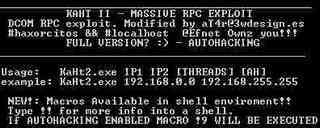
anda ingin masuk dikomputer teman anda dalam sebuah LAN ? bisa melihat seluruh isi harddisk teman anda, membuat directory, membuat file, mendelete file atau apa saja ? itu mudah, semua caranya ada disini.
Pertama-tama anda harus tahu 2 program penting lalu downloadlah yaitu
internet Maniac (Internet Maniac.exe) ... Download Interenet Maniac
Berfungsi untuk mengetahui ip addreas client melalui computer name / hostname
Pertama-tama anda harus tahu 2 program penting lalu downloadlah yaitu
internet Maniac (Internet Maniac.exe) ... Download Interenet Maniac
Berfungsi untuk mengetahui ip addreas client melalui computer name / hostname

KaHT (KaHt.exe) ... Download program hacker KaHT
Berfungsi sebagai program untuk menerobos ke computer server atau client
Ingat hanya dengan 2 program diatas maka anda bersiap-siaplah menguasai warnet / kampus / kantor dan sebagainya, lho bagaimana bisa ? hehe
Pertama kali anda periksa dahulu jaringan anda dengan melihat para hostname dengan 2 cara.
Setelah 2 program diatas di download maka ekstractlah dahulu program tersebut, entah pakek WINZIP atau pakek apa.
Kalo udah di extract lalu pertama kali anda periksa dahulu jaringan anda dengan melihat para hostname dengan 2 cara.
Untuk Windows XP
Cara Pertama Masuk ke Start Lalu Search, lalu pilih computers or people lalu pilih A computer on the Network lalu langsung klik search maka akan segera muncul computer-komputer yang terkoneksi dalam jaringan.
Untuk Windows 95/98/Me/2000 (kalau anda menemukan open port 135 di OS ini) :)
Cara Pertama Masuk ke Start Lalu Search Lalu For Files or Folders lalu pada menu Search for other item pilihlah computers, lalu akan muncul Search for computer, maka langsung klik Search Now maka nama-nama computer akan muncul
(Alternatif cara yang cepat dapat mengklik My Network Place / Network Neighboure saja)
Setelah kamu dapetin sasaran computer yang mau di masukin / diremote maka kamu langsung aja kamu jalankan program Internet Maniac
Berfungsi sebagai program untuk menerobos ke computer server atau client
Ingat hanya dengan 2 program diatas maka anda bersiap-siaplah menguasai warnet / kampus / kantor dan sebagainya, lho bagaimana bisa ? hehe
Pertama kali anda periksa dahulu jaringan anda dengan melihat para hostname dengan 2 cara.
Setelah 2 program diatas di download maka ekstractlah dahulu program tersebut, entah pakek WINZIP atau pakek apa.
Kalo udah di extract lalu pertama kali anda periksa dahulu jaringan anda dengan melihat para hostname dengan 2 cara.
Untuk Windows XP
Cara Pertama Masuk ke Start Lalu Search, lalu pilih computers or people lalu pilih A computer on the Network lalu langsung klik search maka akan segera muncul computer-komputer yang terkoneksi dalam jaringan.
Untuk Windows 95/98/Me/2000 (kalau anda menemukan open port 135 di OS ini) :)
Cara Pertama Masuk ke Start Lalu Search Lalu For Files or Folders lalu pada menu Search for other item pilihlah computers, lalu akan muncul Search for computer, maka langsung klik Search Now maka nama-nama computer akan muncul
(Alternatif cara yang cepat dapat mengklik My Network Place / Network Neighboure saja)
Setelah kamu dapetin sasaran computer yang mau di masukin / diremote maka kamu langsung aja kamu jalankan program Internet Maniac
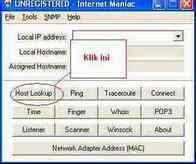
Masuklah ke Host Lookup lalu ketikkan nama computer / hostname lalu klik resolve, disini anda akan mendapat alamat ip computer tersebut. Dengan nomor ip ini maka anda sudah mengetahui sasaran computer yang akan di masuki.
Setelah itu selesai maka kita tinggalkan program Internet Maniac, kita akan berlanjut dengan program KaHT, program ini akan didetect sebagai Trojan oleh antivirus, tapi abaikan saja, jangan di hapus / di karantina kalau terdetect, kalau perlu del aja antivirusnya, satu lagi, program KaHT bekerja dalam MS-DOS Mode jadi disini kemampuan anda menggunakan DOS sangat penting, tanpa kemampuan DOS maka anda tidak akan bisa banyak berbuat.
Cara masuk DOS ModeSetelah itu selesai maka kita tinggalkan program Internet Maniac, kita akan berlanjut dengan program KaHT, program ini akan didetect sebagai Trojan oleh antivirus, tapi abaikan saja, jangan di hapus / di karantina kalau terdetect, kalau perlu del aja antivirusnya, satu lagi, program KaHT bekerja dalam MS-DOS Mode jadi disini kemampuan anda menggunakan DOS sangat penting, tanpa kemampuan DOS maka anda tidak akan bisa banyak berbuat.
Untuk Windows XP :
Masuklah ke Start, All programs, Accessories lalu Command Prompt
Untuk Windows 95/98/Me/NT/2000
Masuklah ke Start, Programs, Accessories lalu MS-DOS Prompt

etelah berhasil masuk DOS maka masuklah di directory program KaHT, masa seh bisa lupa tadi program diextract dimana, hehe, (Misal tadi di extract di C:\KaHT) maka ketikkan “CD\KaHT” dan seterusnya.
Jika sudah, ini saatnya…
Ketikkan “KaHT sebelum_no_ip_komputer_sasaran no_ip_komputer_sasaran.
kalau bingung bisa begini : "KaHT Ip1 ip2"
ip1 : ip awal yang discan
ip2 : ip terahkir yang discan
kalau bingung bisa begini : "KaHT Ip1 ip2"
ip1 : ip awal yang discan
ip2 : ip terahkir yang discan

Misalnya tadi ip-nya 192.168.0.1 setelah di detect pakek Internet Maniac tadi itu lho. Maka ketikkan saja “KaHT 192.168.0.0 192.168.0.1” lalu enter aja Nah disini nanti program akan bekerja otomatis. Setelah selesai menscan jika nanti port 135 ternyata dalam keadaan open maka anda akan otomatis di computer tujuan / sasaran, untuk lebih persisnya anda akan berada di "c:\windows\system" milik komputer tujuan / sasaran setelah pen-scan-an selesai. Anda bisa bebas di computer sasaran, mau edit atau di delete pun bisa, hehe

Nah kalo udah begini kita bisa berkreasi :
Langganan:
Komentar (Atom)